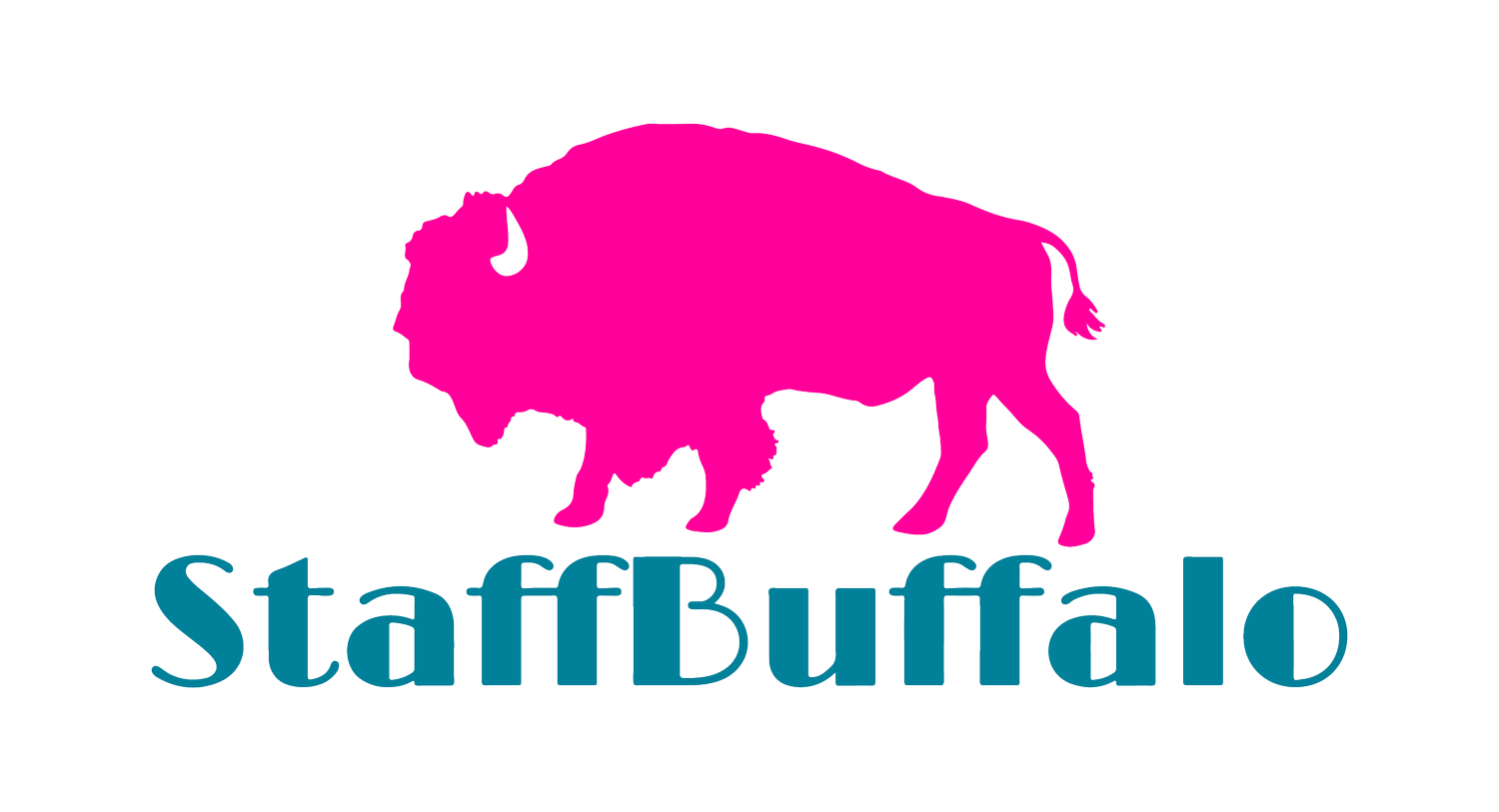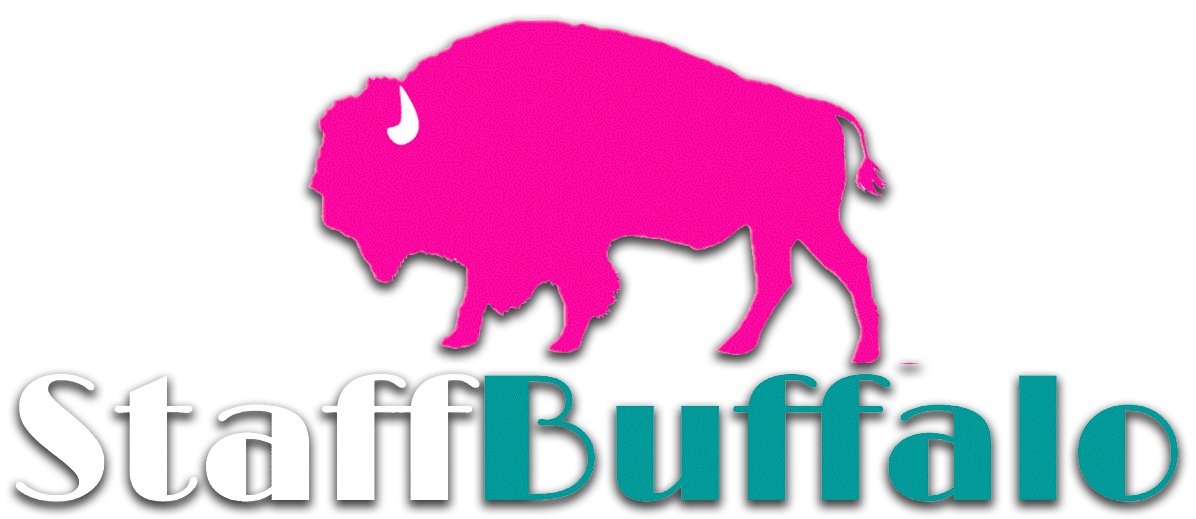StaffBuffalo Video Conference Interview Preparation Guide
StaffBuffalo, LLC has compiled our favorite pieces of advice to help you prepare for your video conference interview! Once you nail the video conference interview, check out our In-Person Interview Preparation guide to get prepared for the next steps!
Video conference interviews are becoming the main source of interviewing, used to preliminarily screen candidates in order to reduce the number of applicants that will be invited for in-person interviews. Your video conference interview should be scheduled in advance by email or phone, with email instructions for how to join the video conference interview. There are many things that you have to do to ensure that you are prepared and relaxed for the interview. In addition to the information below, check out the tips in this video as you prepare!
Don’t forget to check out StaffBuffalo Job Seeker Resources to see our other guides and workshops - click here!!
Before the Interview:
Video conference interviews are often times harder to master because body language cannot be as easily read. We suggest practicing with a friend to make sure your equipment works, rehearse answers, minimize verbal ticks, and optimize your conversational cadence.
Review the full In-Person Interview guide here. Below is a summary:
Research the Company
Set up a list of at least 5 references
Review your social media presence and set up a LinkedIn profile
Make sure you have a professional email address
Set up a professional voicemail message, professional ringtone, and ensure that your mailbox is not full
Always answer the phone professionally, since you never know who it may be
Set up your Video Conference Interview Area:
Find a quiet, well-lit place, free from distractions
Test your technology: Internet, Computer Audio, Computer Video. Pro Tip: Actually practice on the video conference application that you plan on using
If your WiFi internet is slow, it may help to plug an ethernet chord directly into your computer OR use a device, like your phone, that can use the cell service data
Close all applications and web browsers that are not needed – this will help speed up your computer and avoid any potentially embarrassing screen shares
Turn Do Not Disturb on your phone and do NOT play with your phone
Dress professionally (more below) and avoid bright colors and colors that blend into the background
Be Prepared: Have a pen, notepad and copy of your resume and the job description on your desk.
Engage: The interviewers can see you, so nod and smile to show you are engaged and feel free to use body language and hand gestures
A video conference is a glimpse into your personal life. If possible, avoid extremely personal spaces, like the bathroom or in bed and look at the background of your surroundings to make sure that nothing is distracting
Inform those that you live with that you are interviewing at home and you cannot be disturbed
Be prepared 15 minutes before the video conference. This will give you time to clear your mind and focus on the task at hand.
Know WHO you are meeting: Make sure to gather this information (Name, title, and email) before you join the conference video and do as much research on the interviewer as possible
Locate the interviewers on LinkedIn and research their background. You may find that you worked at the same company in the past or volunteer for similar causes. However, do not reference people you have in common on LinkedIn because they may not personally know the LinkedIn individual.
Prepare questions specific to each interviewer: Ask what their focus is within the organization, discuss current events within their professional focus, or bring up a common interest that you identified. Try not to make it obvious that you did the research by mentioning something relevant to your background or interests and gauge their response.
Have a printed version of your resume and the job description in front of you.
Review and commit your resume to memory: Highlight skillsets and accomplishments that you want to emphasize that are related to the job description to show that you are engaged in the process and can relate the job back to your skillset.
Think about your skills and accomplishments and be prepared to work them into the interview through examples and answers to the interview questions.
Review the positive and negative progression of your career, reasons why you left each role, and the things that you learned.
Get Ready! Even though you will be interviewing from the comfort of your own home, lay out your interview outfit in advance – keep it conservative and basic.
Wear a suit OR dress slacks and a button up shirt with a blazer or sweater. For women, in addition, you can wear a standard business dress with a sweater or blazer.
If the office is extremely casual, still dress up! If you are encouraged to wear jeans, make sure there are no holes and that the jeans are a darker denim color. Pair with a button up shirt or sweater.
Make sure your outfit is cleaned, pressed, up-to-date, and tailored.
Try the entire outfit on to make sure it fits and examine for holes or loose hems.
Do not wear excessive jewelry, makeup, or chew gum. You don’t want anything distracting the interviewer from your ability to do the job.
Tidy up your appearance: get a fresh haircut, clean/manicure your nails, and groom facial hair. You want to be looking and feeling your best to exude confidence.
During the Interview:
Have notes and questions prepared in advance for the interviewer in front of you (and don’t forget to have a pen!). Have questions prepared in advance, but do not ask them if the interviewer already answered the question (it looks like you were not listening). While you are listening to the interviewer, either jot down questions for later or ask right away
Don't interrupt!! Listen carefully to the interviewer and don't start speaking until the interviewer finishes the question. There is sometimes a lag in the video, so be patient and wait until they are finished. If you have something you want to say, jot it down on your note pad and mention it when it's your turn to talk.
Do not smoke, eat, drink, or chew on anything such as gum or a pen. Exception: Have water with you in case you need it to combat a cough or tickle in your throat.
SMILE We know it sounds silly, but it is important to smile! Smiling will ensure you sound enthusiastic about the opportunity and passionate.
Take your time to thoughtfully respond to the questions. Being prepared for personality and situational questions will speed up your reaction time and reduce the lulls in the conversation. Speak slowly and clearly, and be concise but thorough with your answers. Focus on your posture and your attentiveness during the interview. You don’t want to cross your arms or blankly stare while interviewing.
Always have a non-cliché response to cliché interview questions: “What are your strengths?”, “What are your weaknesses?”, “Tell me about yourself.”, “Tell me a time when you overcame a challenge and how did you do it?”, “Why would you be a good fit for this position?”
Be prepared to “sell” yourself by being able to articulate why you are a good fit for the organization and why you are a good fit for the position
REMEMBER, you are interviewing the company as much as they are interviewing you. Ask questions that will help determine if the company is a good fit for you! (ie. Company Culture, Why the position is open, What are they looking for in a candidate, What the interviewer likes best about the company, Volunteer opportunities, mentorship within the company, and ask any other questions that may help you determine if the company is the right fit
Do not ‘focus’ on salary, but HR may go over salary, so be prepared to give them what your target salary is if you were to start in this position
Before you end the video conference, thank the interviewer for their time and reiterate your interest in the company and the position. Ask the interviewer what the next steps will be, so that you can be fully prepared.
After the Interview:
Send a “Thank You” email within 12 hours of the video conference interview, demonstrating your interest in the role and stating that you are interested in the next steps of the process.
If you decided from the video conference interview that you do not want to move forward, politely thank the interviewer for their time and let them know that after speaking with them, you don’t think that this specific role would be a good fit for you, but to keep you in mind for other opportunities.
Do NOT follow up excessively. You do not want to seem needy or overanxious for the role after you send the “Thank you” email.